New WebPortal Instructions
The Orthonet Web portal allows providers to submit medical records electronically for the Focused Claim Review (FCR) program. Records submitted to OrthoNet using this method attach to the selected claim in FCR’s claim system and the claim routes to Medical Review process without additional human intervention. Instructions for the web portal are included with each medical records request letter mailed to providers in eligible contracts.
Address: https://provider.orthonet-online.com/providerdocumentportal/
The provider needs to complete the form on the landing page with the Claim information from the medical records request letter.

Current available options under contract drop-down list as of

If the claim information supplied does not match a claim in our Focused Claim Review system the following notification will be displayed:

After the claim information is entered and the CAPTCHA verification is completed the claim will be matched. On the next page, the provider can upload the requested records by either dragging and dropping them onto the shaded area or clicking the link and selecting them from their computer.

The upload limitations are listed in the shaded area.
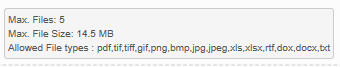
The acknowledgement needs to be clicked before the documents can be successfully uploaded.

After clicking the ‘Upload’ button a confirmation page will be displayed. Clicking ‘Done’ on this page will route user back to the landing page where they can search for and uploded records for another claim.
